Beurer BY 84 User Manual Page 22
- Page / 92
- Table of contents
- BOOKMARKS
Rated. / 5. Based on customer reviews


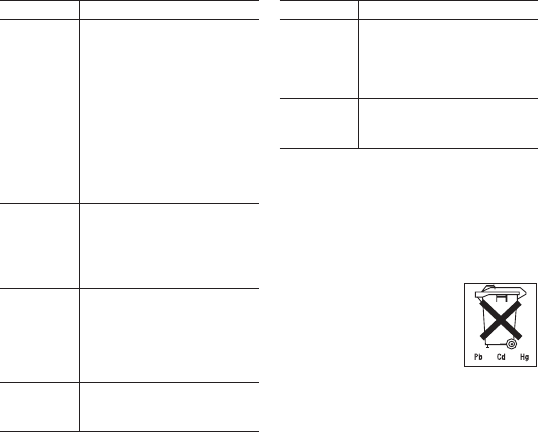
22
Faults Action
No acoustic
signal is trans-
mitted by the
receiver.
Check that
•
the transmitter is switched on,
•
the same pilot tone setting was
selected on the transmitter,
•
the same channel was selected
on the transmitter,
•
fully charged rechargeable bat-
teries/disposable batteries that
are not too weak are inserted in
the transmitter,
•
the maximum range has not
been exceeded.
You cannot
hear your baby
or no noise is
being trans-
mitted.
Ensure that the volume control is
not turned all the way down.
You can hear
other radio
communica-
tions.
As this baby monitor uses analo-
gue radio technology, other radio
communications can cause inter-
ference. If this happens, switch
to another channel or change the
pilot tone setting.
Battery does
not charge
A battery has been inserted which
is not suitable for this device.
See 5. Initial use
Faults Action
Connection is
always brea-
king up and
there is interfe-
rence.
Check whether another techni-
cal device such as a microwave is
positioned between the receiver
and the transmitter. Reposition the
devices if necessary.
Devices will
not switch on.
Change the batteries or connect
the devices to the mains adap-
ter plug.
12. Disposal
Batteries do not belong in household
waste. As a consumer, you are required by
law to recycle used batteries. You can recy-
cle your old batteries at public collection
points in your community or wherever the
same batteries are sold.
Note: Batteries containing
pollutant substances are
marked as follows:
Pb = Battery contains
lead, Cd = Battery con-
tains cadmium, Hg = Bat-
tery contains mercury.
In the interests of the environment, the
device (including its batteries) cannot be
disposed of in normal household waste at
the end of its service life. Disposal can take
place at respective collection points in your
- DEUTSCH 2
- 2. Bestimmungsgemäßer 3
- Gebrauch 3
- 3. Wichtige Hinweise 3
- 4. Gerätebeschreibung 5
- 5. Inbetriebnahme 7
- 6. Bedienung 8
- 8. Wissenswertes rund ums 9
- Babyphone 9
- 7. Einstellungen 9
- 9. Akku-/Batteriewechsel 10
- 10. Pflege und Aufbewahrung 10
- 11. Was tun bei Problemen? 10
- 12. Entsorgen 11
- 13. Technische Details 12
- 14. Garantie und Service 12
- ENGLISH 13
- appliance 14
- 2. Proper use 14
- 1. Getting to know your 14
- 3. Important information 15
- 4. Appliance description 17
- 5. Start-up 18
- 6. Operation 19
- 7. Settings 20
- 8. Useful information about 20
- 9. Changing the batteries 21
- 10. Care and storage 21
- 11. In the event of problems 21
- 12. Disposal 22
- 13. Technical details 23
- FRANÇAIS 24
- 2. Utilisation conforme aux 25
- 3. Remarques importantes 25
- 4. Description de l’appareil 27
- 5. Mise en service 29
- 6. Utilisation 30
- 7. Réglages 31
- 9. Changement des accus/ 32
- 10. Entretien et rangement 32
- 11. Que faire en cas de 32
- problème? 32
- 12. Élimination 33
- 13. Détails techniques 34
- ESPAÑOL 35
- 3. Indicaciones importantes 36
- 4. Descripción del aparato 38
- 5. Puesta en servicio 40
- 6. Manejo 41
- 7. Ajustes 42
- 8. Información importante 42
- 10. Cuidado y almacenamiento 43
- 11. ¿Qué hacer si hay 44
- problemas? 44
- 12. Eliminación 44
- 13. Ficha técnica 45
- ITALIANO 47
- 2. Uso conforme 48
- 3. Avvertenze importanti 48
- 5. Messa in servizio 52
- 7. Impostazioni 54
- 10. Cura e Custodia 55
- 12. Smaltimento 56
- 11. Che fare quando sorgono 56
- 13. Dati tecnici 57
- 1. Tanımak için 59
- 2. Amaca Uygun Kullanım 59
- 3. Önemli bilgiler 60
- 4. Cihazın Tarifi 61
- 5. Devreye Sokulması 63
- 6. Kullanım 64
- 7. Ayarlar 64
- 8. Bebek telsizi hakkında 65
- 9. Akü/pil değişimi 65
- 10. Muhafaza ve Bakım 65
- 11. Problemlerde Ne Yapmalı? 66
- 12. Atma 66
- 13. Teknik detaylar 67
- PУССКИЙ 68
- 2. Использование по назна 69
- 1. Для знакомства 69
- 3. Важные указания 70
- 4. Описание прибора 72
- 5. Ввод в эксплуатацию 74
- 6. Применение 75
- 7. Настройки 76
- 8. Познавательная инфор 76
- 9. Замена аккумуляторов/ 77
- 10. Уход и хранение 77
- 11. Что делать в случае про 78
- 12. Утилизация 79
- 13. Технические подробно 80
- 14. Гарантия 80
- 1. Najważniejsze informacje 82
- 3. Ważne wskazówk 83
- 4. Opis urządzenia 85
- 5. Uruchomienie 86
- 6. Obsługa 87
- 7. Ustawienia 88
- 9. Wymiana akumulatorków/ 89
- 10. Przechowywanie i konser 89
- 12. Utylizacja 90
- 13. Dane techniczne 91






 (104 pages)
(104 pages)







Comments to this Manuals