Beurer WL 32 User Manual Page 20
- Page / 84
- Table of contents
- BOOKMARKS
Rated. / 5. Based on customer reviews


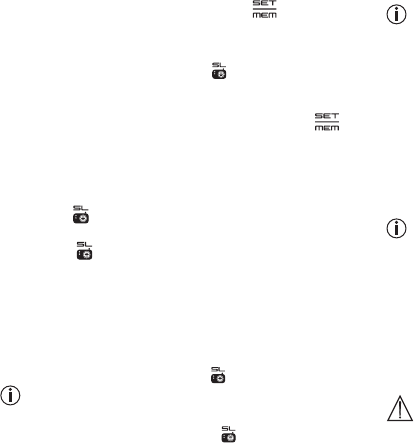
20
memory space number, hold down the button for 2
seconds.
6.10 Selecting preset radio stations
• To switch the radio on, press the
button. “
on
” will flash
on the display first. After approx. 10 seconds,
mhz
will
appear on the display with the currently set frequency.
• To select from the preset radio stations, press the
button.
6.11 Goodnight function
This function automatically switches off the radio after a set
period of time.
• Press the
button twice.
“
sleep
” will appear on the display with a flashing
O5
.
• Using the button, select the number of minutes after
which the radio should automatically switch off.
You can choose between 5, 10, 15, 30, 45, 60, 75 and 90
minutes.
• To confirm the number of minutes, wait approx. 5 seconds
until the display returns to the time. The desired number
of minutes is now set. To view the remaining minutes until
the radio switches off, press the button.
Note
• To end the goodnight function before the set number
of minutes has elapsed, press the
button until
OFF
appears on the display.
Note
If you have activated the goodnight function, the “mood
light with change of colour” function is deactivated. Only
light without change of colour is possible in this mode.
6.12 Listening to music via the AUX input
You can connect your MP3 player to the wake-up light
using the AUX input.
• Insert one end of the AUX cable (included in delivery) into
the AUX input on the rear of the wake-up light.
• Insert the other end of the AUX cable into the headphone
socket of the MP3 player.
Note
When listening to music via the AUX input, the volume level
can be adjusted on the MP3 player only, and not on the
wake-up light.
When a cable is connected to the AUX input on the device,
the “mood light with change of colour” function is deacti-
vated. Only light without change of colour is possible in this
mode.
7. Cleaning and maintenance
IMPORTANT
• Please make sure that no water enters the device. If this
should happen, reuse the device only when it has fully
dried out.
- 1. Lieferumfang 2
- 2. Zeichenerklärung 2
- 3. Zum Kennenlernen 3
- 4. Gerätebeschreibung 4
- 5. Inbetriebnahme 6
- 6. Bedienung 6
- 7. Reinigung und Pflege 10
- 8. Entsorgung 10
- 9. Was tun bei Problemen? 11
- 10. Technische Daten 11
- 11. Garantie und Service 11
- 1. Included in delivery 13
- 2. Signs and symbols 13
- 4. Unit description 15
- 6. Operation 17
- 5. Initial use 17
- 7. Cleaning and maintenance 20
- 8. Disposal 21
- 10. Technical data 21
- FRANÇAIS 23
- 4. Description de l’appareil 25
- 5. Mise en service 27
- 6. Utilisation 27
- 7. Nettoyage et entretien 31
- 8. Élimination des déchets 31
- 10. Données techniques 32
- 1. Artículos suministrados 33
- 2. Símbolos 33
- 3. Información general 34
- 4. Descripción del aparato 35
- 5. Puesta en servicio 37
- 6. Manejo 37
- 7. Limpieza y cuidado 41
- 8. Eliminación 41
- 9. Solución de problemas 42
- 10. Datos técnicos 42
- ITALIANO 43
- 3. Introduzione 44
- 5. Messa in servizio 47
- 6. Funzionamento 47
- 7. Pulizia e cura 51
- 8. Smaltimento 51
- 10. Dati tecnici 52
- 1. Teslimat kapsamı 53
- 2. İşaretlerin açıklaması 53
- 3. Ürün özellikleri 54
- 4. Cihaz açıklaması 55
- 5. Çalıştırma 57
- 6. Kullanım 57
- 7. Temizlik ve bakım 61
- 8. Bertaraf etme 61
- 9. Sorunların giderilmesi 61
- 10. Teknik veriler 62
- 1. Комплект поставки 63
- 2. Пояснения к символам 63
- 3. Для ознакомления 64
- 4. Описание прибора 65
- 5. Ввод в эксплуатацию 67
- 6. Применение 67
- 7. Очистка и уход 71
- 8. Утилизация 71
- 11. Гарантия 72
- 1. Zakres dostawy 74
- 2. Objaśnienie symboli 74
- 4. Opis urządzenia 76
- 5. Uruchomienie 78
- 6. Obsługa 78
- 7. Czyszczenie i pielęgnacja 82
- 8. Utylizacja 82
- 10. Dane techniczne 83






 (62 pages)
(62 pages)







Comments to this Manuals