Beurer PM58 Operations Instructions Page 16
- Page / 40
- Table of contents
- BOOKMARKS
Rated. / 5. Based on customer reviews


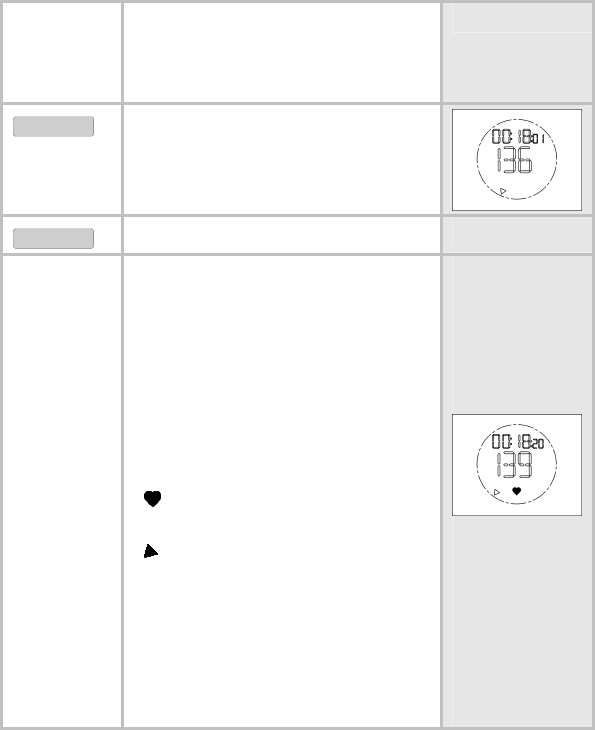
14
Start and stop run times
If you have already stopped a run
time, the recorded training time is
displayed in the top line.
START/STOP
Start the recording.
Your current pulse is displayed in
the bottom line.
START/STOP
Stop the recording.
Display results
Your different training values will
automatically be displayed alter-
nately every 2 seconds. This dis-
play repeats itself three times.
Display 1:
Top line = Recorded training time;
Bottom line = Current heart rate
Your heart rate is being
received.
The pulse indicator shows
you in the semicircle at the
bottom in which area of the
training zone you are cur-
rently training (LOW, OP-
TIMAL, HIGH).
- Operating Instructions 1
- Gebrauchsanleitung 1
- TABLE OF CONTENTS 3
- SCOPE OF DELIVERY 4
- IMPORTANT NOTES 5
- OVERVIEW OF THE FUNCTIONS 8
- GETTING STARTED 9
- Buttons on the HR watch 10
- Display 11
- Power saving mode 11
- BASIC SETTINGS 12
- START/STOP 13
- SET/MENU 13
- Buzzer OFF is displayed 14
- Replacing the batteries 19
- Distortion and interference 19
- INHALTSVERZEICHNIS 21
- LIEFERUMFANG 21
- WICHTIGE HINWEISE 22
- ALLGEMEINES ZUM TRAINING 24
- ÜBERSICHT DER FUNKTIONEN 25
- INBETRIEBNAHME 26
- Knöpfe der Pulsuhr 27
- Stromsparmodus 28
- GRUNDEINSTELLUNGEN 29
- Buzzer OFF wird angezeigt 31
- Austausch der Batterien 36
- Garantie 38





 (120 pages)
(120 pages) (124 pages)
(124 pages)







Comments to this Manuals