Beurer PM90 Operations Instructions Page 30
- Page / 144
- Table of contents
- BOOKMARKS
Rated. / 5. Based on customer reviews


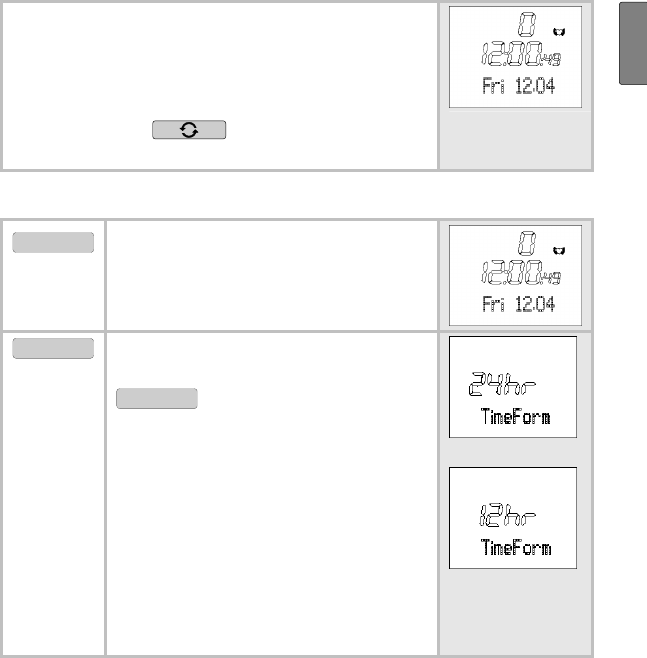
29
G
B
When you are in the Time menu the heart rate
monitor automatically activates the main display.
In this mode both the weekday and the current
date are displayed. On the display:
Fri 12.04
(Friday 12th April).
By pressing the
button you can change
the information in the bottom line.
Set time of day and date
menu
Switch to the menu Time.
start / stop
5 sec
Set Time is displayed briefly.
24hr is displayed and flashes.
start / stop
Changing the hour format
(12 or 24 hours).
Notes:
Display of the date for 24h format:
“Weekday day.month”.
Display of the date for 12h format:
“Weekday month.day”.
Display AM (morning),
e.g. 2:00 AM means 2:00
Display PM (afternoon),
e.g. 2:00 PM means 14:00
- Operating Instructions 1
- Gebrauchsanleitung 1
- TABLE OF CONTENTS 2
- SCOPE OF DELIVERY 4
- IMPORTANT NOTES 5
- FUNCTIONS OF THE HR MONITOR 8
- and temperature 9
- MEASUREMENT 10
- GETTING STARTED 13
- Putting on the chest strap 15
- Connecting the devices 16
- Attaching the Speedbox 17
- Calibrating the Speedbox 17
- Weight management data 17
- Buttons on the HR monitor 18
- Display 19
- Power saving mode 20
- Low battery status 20
- Main display 21
- Overview of the menus 21
- BASIC SETTINGS 22
- Enter personal data 23
- Set training zone 24
- Set units of measure 25
- Setting the LightManager 25
- Setting the sampling rate 27
- WATCH SETTINGS 29
- Set time of day and date 30
- Set alarm clock 31
- Display speed and distance 32
- Time menu 33
- Lap symbol for 2 33
- RECORDING OF TRAINING 34
- Training, your HR 35
- Start 35
- Training menu, by pressing 35
- Stop run times 36
- Record laps manually 37
- Stop and store recording 39
- Delete all recordings 40
- Analyzing memory messages 41
- SPEED AND DISTANCE 42
- CAL Distance is displayed 44
- OFF AutoLap is displayed 44
- OFF appears, you come back 44
- Calibrate the Speedbox 45
- CAL OK is displayed 46
- Overview 49
- Set Alti/Temp is displayed 50
- °C (Celsius) or °F (Fahren 51
- Alti/Temp menu 51
- Alti/Temp repeatedly. The 53
- RESULTS 54
- Result menu 56
- TrData is displayed 56
- Weight[kg] is 57
- BF[%] is displayed. If 57
- LAP RESULTS 58
- FITNESS TEST 59
- Conduct fitness test 60
- Press STOP 61
- Test Finished 61
- Display fitness values 62
- HR monitor 64
- Replacing the batteries 65
- LIST OF ABBREVIATIONS 66
- Abbreviation Meaning 67
- Weight 69
- Year 69
- INHALTSVERZEICHNIS 72
- LIEFERUMFANG 74
- WICHTIGE HINWEISE 75
- ALLGEMEINES ZUM TRAINING 77
- Auswertung des Trainings 78
- Empfangsbereich der Pulsuhr 80
- Sensoren des Brustgurtes 80
- INBETRIEBNAHME 83
- Anlegen der Pulsuhr 84
- Anlegen des Brustgurtes 85
- Training gewechselt haben 86
- Training, Time und 86
- Anlegen der Speedbox 87
- Kalibrieren der Speedbox 87
- Gewichtsmanagement-Daten 87
- Knöpfe der Pulsuhr 88
- Stromsparmodus 90
- Niedriger Batteriestatus 90
- Automatisch 91
- GRUNDEINSTELLUNGEN 92
- Persönliche Daten eingeben 93
- Trainingszone einstellen 94
- LightManager einstellen 96
- LightMan 97
- UHR-EINSTELLUNGEN 100
- Weckalarm einstellen 102
- OPTION/SET 103
- Lap an 104
- TRAININGSAUFZEICHNUNG 105
- Training, indem 106
- Laufzeiten stoppen 107
- Runden manuell aufzeichnen 108
- Training. Sie 110
- Stop wird angezeigt 110
- Hold Save wird angezeigt 110
- Alle Aufzeichnungen löschen 111
- Speichermeldungen beurteilen 112
- GESCHWINDIGKEIT UND STRECKE 113
- Spd’nDist 114
- Speedbox kalibrieren 116
- CAL 000 117
- CAL OK angezeigt 118
- CAL Distance wird angezeigt 118
- Übersicht 121
- °C (Celsius) oder °F 123
- ERGEBNISSE 125
- Trainingsdaten anzeigen 126
- [kcal] (der gesamte Kalorien 127
- TrData wird angezeigt 128
- WMData (Gewichtsmanagement) 128
- Setting au 129
- Weight[kg] wird ange 129
- BF[%] wird ange 129
- RUNDEN-ERGEBNISSE 130
- FITNESSTEST 131
- Fitnesstest durchführen 132
- Fitnesswerte anzeigen 133
- EASYFIT SOFTWARE 135
- Austausch der Batterien 137
- Alter 138
- Alarm 138
- Aktivitätskalorienbedarf 138
- STICHWORTVERZEICHNIS 142

 (144 pages)
(144 pages)







Comments to this Manuals