Beurer GL Operations Instructions Page 16
- Page / 36
- Table of contents
- TROUBLESHOOTING
- BOOKMARKS
Rated. / 5. Based on customer reviews


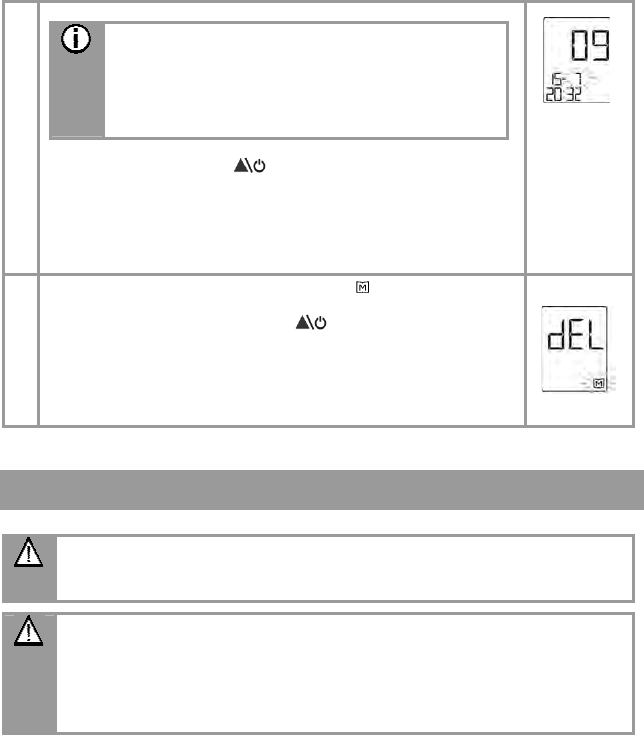
Beurer GL32 mg/dL
14
3
Setting the date and time
Note
• The date and time must always be set. Otherwise,
you cannot accurately save measured values with
a date and time or call them up later.
• The time is displayed in 24-hour format, for exam-
ple: 20:32.
Set the year (the calendar runs until 2049) by pressing the
ON/OFF/Forwards button
. Press "SET" to confirm the year.
The month display flashes. Repeat the above procedure for the
month, day, hours, and minutes.
4
"dEL" is displayed and the memory symbol flashes.
(Caution: All stored measured values will be deleted, if you now
press the ON/OFF/Forwards button
twice. For more informa-
tion, see "6.3 Deleting the measured value memory" on page 26.)
To finish making the settings without deleting the measured
values, press the "SET" button. "OFF" is displayed briefly and the
measuring device switches off automatically.
Carefully replace the lid on the battery compartment.
5 MEASURING YOUR BLOOD SUGAR
WARNING
If you drop the lancing device while a needle lancet is inserted, pick it up
carefully and dispose of the lancet.
CAUTION
• Only use the lancing device with needle lancets made by the same manu-
facturer. The use of other needle lancets may impair the function of the
lancing device.
• If the lancing device is manufactured by a third party, consult their instruc-
tions for use.
- BLOOD SUGAR 1
- MEASURING DEVICE 1
- 1.2 Functions of the device 5
- 1.3 Signs and symbols 6
- 3.3 Test strips 13
- 4.2 Basic settings 15
- 5 MEASURING YOUR BLOOD SUGAR 16
- 5.1 Obtaining a blood sample 17
- 6 THE MEASURED VALUE MEMORY 26
- 7 STORAGE AND MAINTENANCE 31
- 8 TROUBLESHOOTING 31
- ECHNICAL DETAILS GL32 mg/dL 33








Comments to this Manuals