Beurer AS50 Instruction for Use Page 29
- Page / 76
- Table of contents
- BOOKMARKS
Rated. / 5. Based on customer reviews


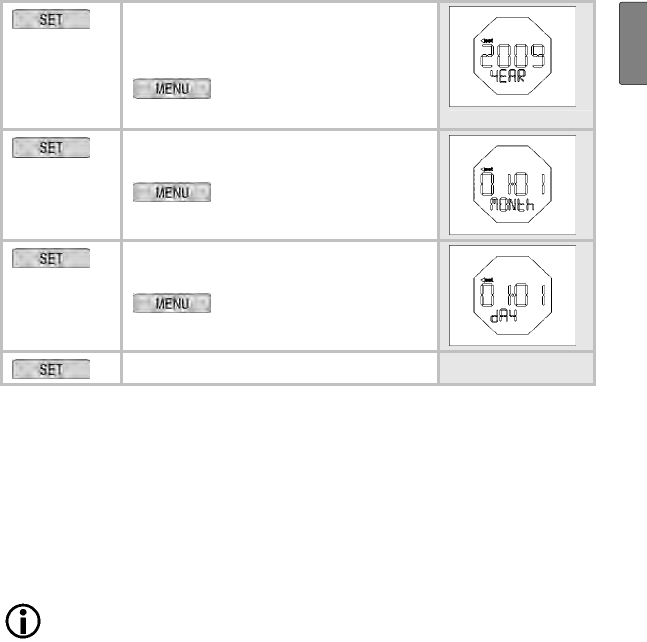
27
G
B
Change date
YEAR
is displayed. The year set-
ting blinks.
Set the year (2008-
2050).
MONTH is displayed. The monthly
setting blinks.
Set the month (1-12).
DAY is displayed. The day setting
blinks.
Set the day (1-31).
Back to
Display 3.
Switch off pace measurement
The activity sensor is not able to record any exact activity data for
specific means of transport, such as e.g. driving a car. Therefore
switch the activity sensor off so as not to affect your actual activity
times.
If you also calculate your fitness values (bicycling, swimming
etc.) with an EasyFit-compatible Beurer HR Monitor, you can
evaluate the measured data of both devices together via the
EasyFit software. You thus get an overview of all your activity
and fitness values.
- Activity sensor 1
- Instruction for use 1
- Aktivitätssensor 1
- Gebrauchsanleitung 1
- TABLE OF CONTENTS 3
- SCOPE OF DELIVERY 4
- IMPORTANT NOTES 5
- CTIVITY, HEALTH AND FITNESS 7
- Reward system 8
- Analysis of the Training 10
- GETTING STARTED 12
- Display 15
- Power saving mode 16
- BASIC SETTINGS 17
- Kilograms kg or 18
- Pounds lb 18
- Centimetres cm or 18
- Feet/Inches ft/in 18
- CM and are displayed 19
- FORM is displayed. The 24h 19
- RECORDING THE ACTIVITY 21
- Display activity data 22
- Display 3: 23
- Display 1 23
- Change basic settings 25
- Change weight 27
- Change time of day and date 28
- Switch off pace measurement 29
- STORAGE FUNCTION 30
- EasyFit system requirements 31
- Spray proof 32
- LIST OF ABBREVIATIONS 35
- INHALTSVERZEICHNIS 37
- LIEFERUMFANG 38
- WICHTIGE HINWEISE 39
- Hohe Intensität 41
- Belohnungssystem 42
- Auswertung des Trainings 44
- INBETRIEBNAHME 46
- Knöpfe des Aktivitätssensors 48
- Stromsparmodus 50
- GRUNDEINSTELLUNGEN 51
- Kilogramm kg oder 52
- Pfund lb 52
- Zentimeter cm oder 52
- Feet/Zoll ft/in 52
- CM und werden angezeigt 53
- MONth wird angezeigt. Die Mo 55
- AUFZEICHNUNG DER AKTIVITÄT 56
- Aktivitätsdaten anzeigen 57
- Anzeige 3: 58
- Anzeige 1 58
- Grundeinstellungen ändern 61
- Gewicht ändern 63
- Uhrzeit und Datum ändern 63
- Anzeige 3 65
- Schrittmessung ausschalten 66
- SPEICHERFUNKTION 67
- optimal ab 1,2 GHz 68
- Sprühwasser geschützt 69
- Garantie 70
- HÄUFIGE FRAGEN UND ANTWORTEN 71
- ABKÜRZUNGSVERZEICHNIS 73
- STICHWORTVERZEICHNIS 74
 (64 pages)
(64 pages) (24 pages)
(24 pages) (64 pages)
(64 pages) (40 pages)
(40 pages) (32 pages)
(32 pages) (72 pages)
(72 pages) (48 pages)
(48 pages) (28 pages)
(28 pages)







Comments to this Manuals